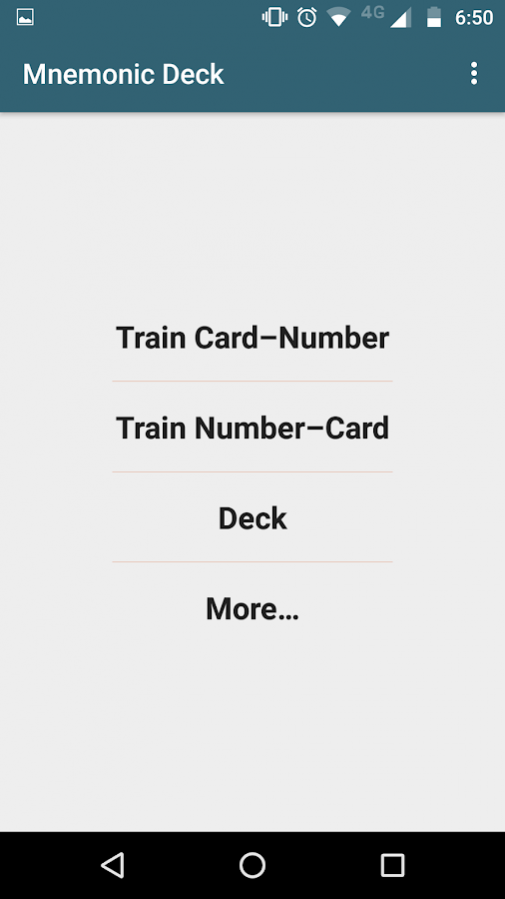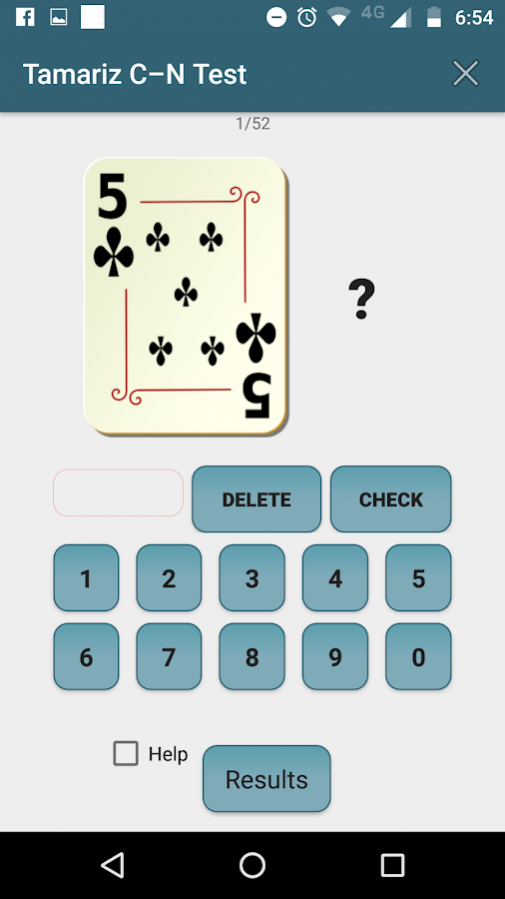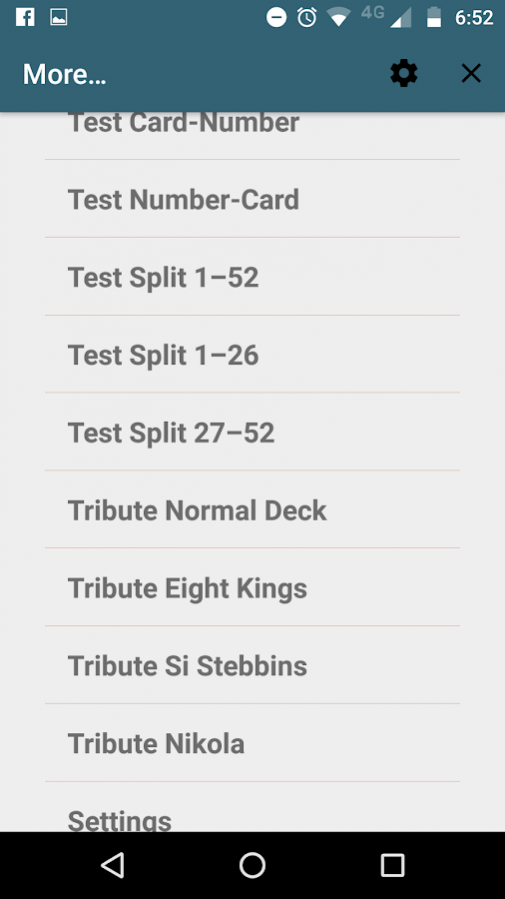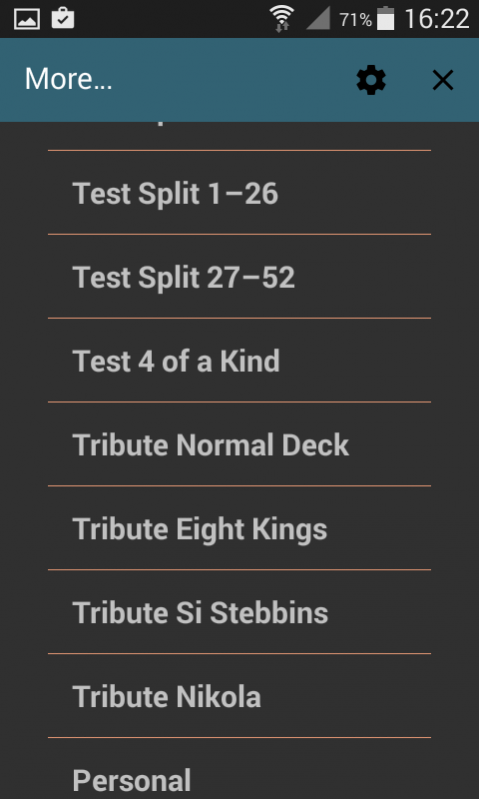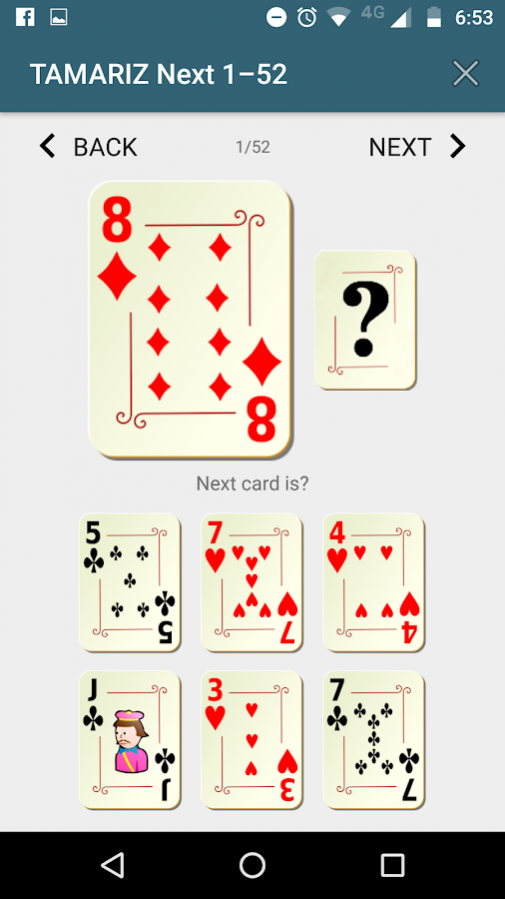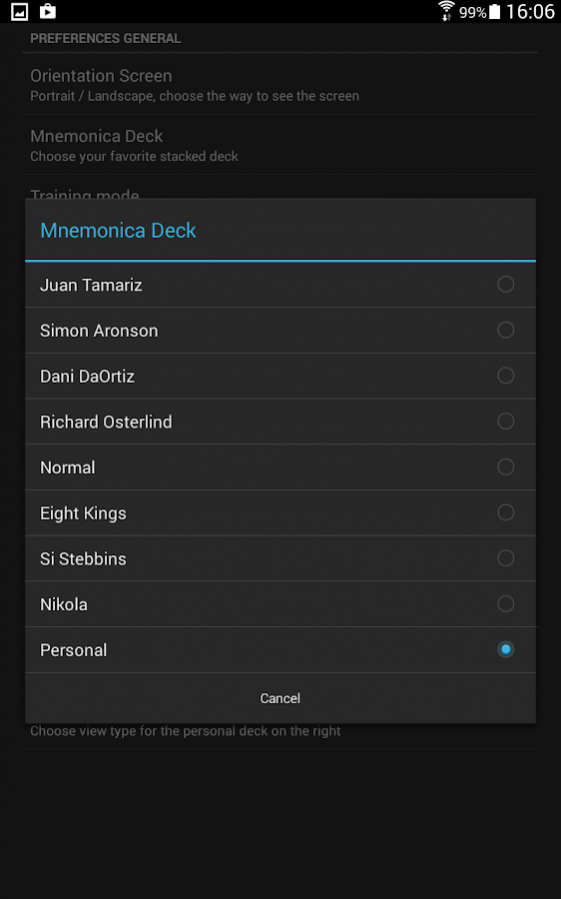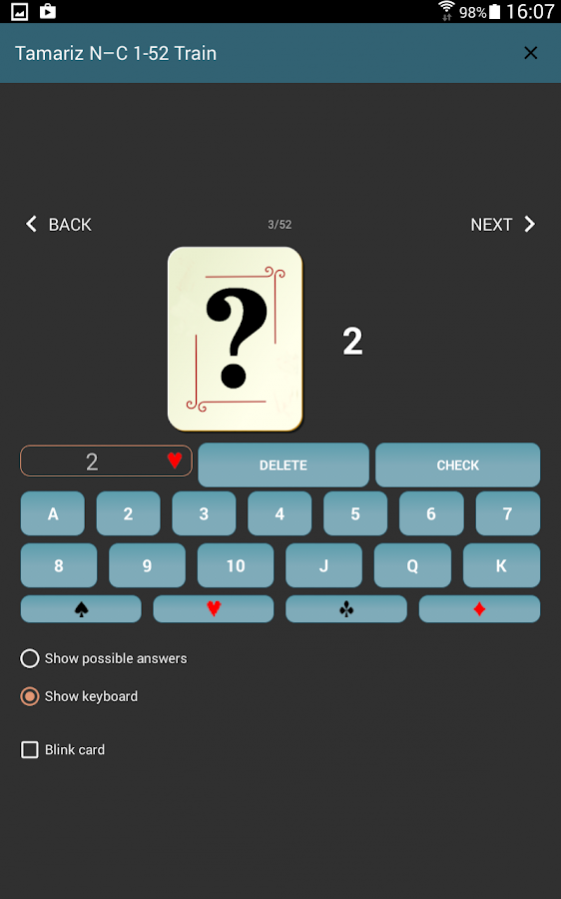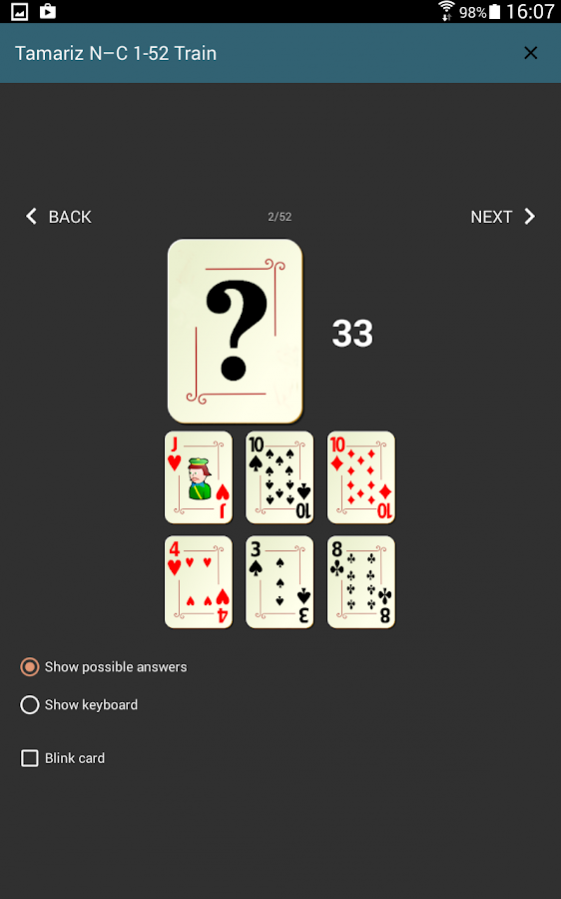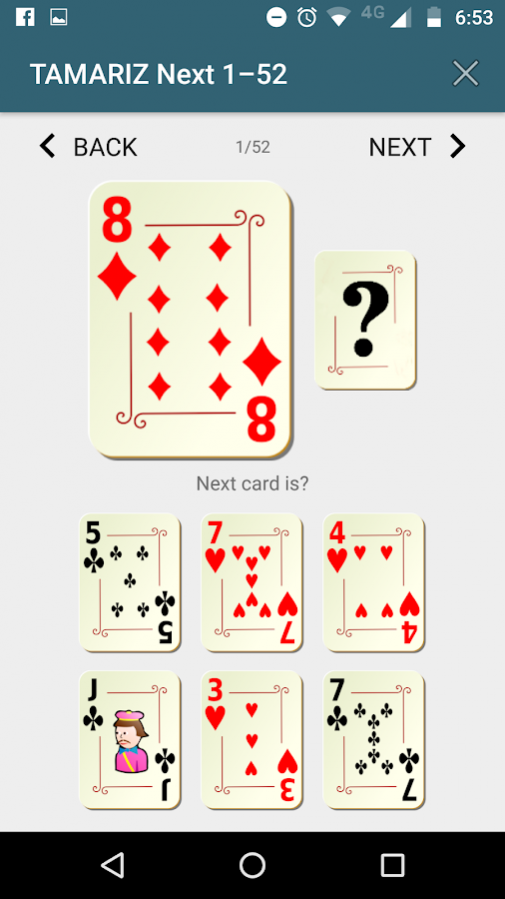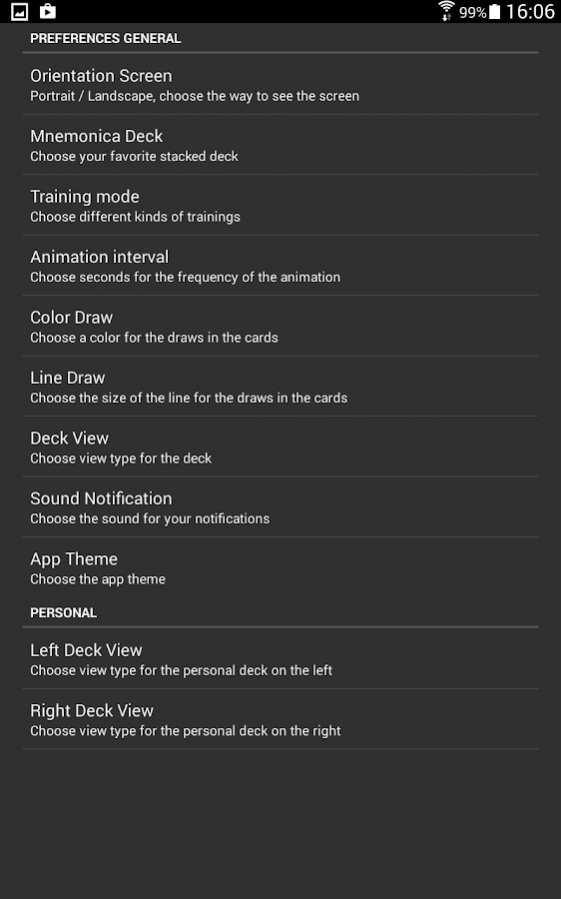Mnemonica-Stacked Deck (Magic) 1.9
Paid Version
Publisher Description
MNEMONICA-STACKED DECK
Learn and practise the best magic deck in the universe!
With this deck you can do magic miracles!
Train your favorite Mnemonica Deck
1- Juan Tamariz
2- Simon Aronson
3- Dani DaOrtiz
4- Richard Osterlind
And in the TRIBUTE section:
-Normal deck.
-Eight Kings.
-Si Stebbins.
-Nikola
Train in many differents ways:
TRAIN CARD- NUMBER in two differents ways:
1- With four buttons (three randoms number plus the real position).
2- Typing the position and check if is wright or wrong.
TRAIN NUMBER- CARD in two differents ways:
1- With four buttons with card images(three randoms cards plus the real one).
2- Typing the name of the card and check if is wright or wrong.
TRAIN SPLIT DECK:
half top (1–26) and half bottom (27–56).
TRAIN SPLIT QUARTER DECK
1- Halft top (1–13) (14–26)
2- Half bottom (27–39) (39–52).
This training are very useful to arrange the deck very fast.
Choose Training Mode:
1- Full deck
2- Half (1-26)
3- Half (27-52)
TRAIN NEXT
You can train to guess the next card in two different ways:
1- With six buttons with card images(five randoms cards plus the real one).
2- Typing the name of the card and check if is wright or wrong.
ACAN
Train for the Any Card at Any Number magic trick, guess the card on bottom of the deck.
DECK VIEW
List with the 52 cards of the Mnemonica deck in a nice display
(1, 2 or 4 cards per row).
DRAW SCREEN
you can draw something that remind you the position number in the deck.
You can use five different color.
This is a very useful mnemonic technique to remind you the numbers of each card.
TEST
You can test your knowledge and make a little test.
Do differents Tests:
1- Card-Number
2- Number-Card
3- Split (half or quarters)
PRESENTATION
Watch a presentation of the deck.
Choose from Preferences your presentation time interval.
You can see the cards and numbers or the cards with the draws and the numbers
VOICE
Listening a voice that play the names of the cards and the position
NOTIFICATIONS
Set Notifications that will remind you that is your mnemonic practise time.
HISTORY- TRIBUTE
Read and watch about others magic deck that inspire this one
-Normal deck.
-Eight Kings.
-Si Stebbins.
-Nikola (include the number-card relationship for the mnemonica technique)
VERSION 1.4
-Make your personal custom stacks
-Train "4 of a Kind"
-Presentation & Voice
-Added Preference: Theme Day/Night
-Added Preference: View in Portrait/Landscape
ENJOY
This is one of the most powerful deck that you can use in your daily magic sessions.
Just a plain deck that allow you do REAL Magic.
Note
The mnemonica-stacked deck does not explain any magic trick.
It is a program to learn and train the "Mnemonica- Stacked Deck"
You can turn any deck into a powerful tool and perform very strooong Magic!
Permissions
The mnemonica-stacked deck needs permissions to save image files
created from the drawings made in the cards.
About Mnemonica-Stacked Deck (Magic)
Mnemonica-Stacked Deck (Magic) is a paid app for Android published in the Recreation list of apps, part of Home & Hobby.
The company that develops Mnemonica-Stacked Deck (Magic) is Jesús Rojo. The latest version released by its developer is 1.9. This app was rated by 20 users of our site and has an average rating of 3.1.
To install Mnemonica-Stacked Deck (Magic) on your Android device, just click the green Continue To App button above to start the installation process. The app is listed on our website since 2017-11-15 and was downloaded 325 times. We have already checked if the download link is safe, however for your own protection we recommend that you scan the downloaded app with your antivirus. Your antivirus may detect the Mnemonica-Stacked Deck (Magic) as malware as malware if the download link to com.jesusrojo.mnemonica is broken.
How to install Mnemonica-Stacked Deck (Magic) on your Android device:
- Click on the Continue To App button on our website. This will redirect you to Google Play.
- Once the Mnemonica-Stacked Deck (Magic) is shown in the Google Play listing of your Android device, you can start its download and installation. Tap on the Install button located below the search bar and to the right of the app icon.
- A pop-up window with the permissions required by Mnemonica-Stacked Deck (Magic) will be shown. Click on Accept to continue the process.
- Mnemonica-Stacked Deck (Magic) will be downloaded onto your device, displaying a progress. Once the download completes, the installation will start and you'll get a notification after the installation is finished.